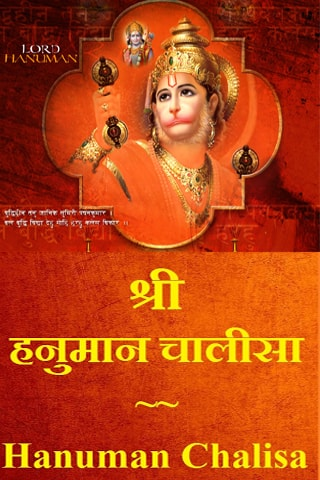Hanuman Chalisa Stuti 1.1.0
Free Version
Publisher Description
Shree Hanuman Chalisa is written by Mahakavi Goswami Tulsidas in the sixteenth century in praise of Lord Hanuman.
It's mentioned in hindu holy book that these 40 chaupais on Hanuman authored by great Tulsidas in ancient Awadhi language. The word Chalisa means forty (40) and it's connected to the lord Hanuman name because this strotas have 40 verses excluding the couplets at starting and end of hymn. That's why it is called Shree Hanuman Chalisa.
Lord Hanuman having lot many names such as Hanuman, Bajrang Bali, Pavanputra and many more. He also considered as avatar of Lord Shiva by many hindus. Even in Gujarat considers Saturday and Uttar Pradesh considers Tuesday as a day of Hanuman on that day people applied Sindoor and Oil to Hanumanji and sings Hanuman Chalisa till late night.
Features of Hanuman Chalisa Stuti Application:
-Available With MP3 Music
-Play
-Pause
-Volume Controls
-Forward/Backward
-Shree Hanumanaji Images Sliding
-Next/Previous Images of Hanumanaji Images Slide
-Smooth transitions of Hanumanaji Images Slider
-No required internet connection for this app
About Hanuman Chalisa Stuti
Hanuman Chalisa Stuti is a free app for Android published in the Audio File Players list of apps, part of Audio & Multimedia.
The company that develops Hanuman Chalisa Stuti is UVTechnoLab. The latest version released by its developer is 1.1.0.
To install Hanuman Chalisa Stuti on your Android device, just click the green Continue To App button above to start the installation process. The app is listed on our website since 2016-05-22 and was downloaded 15 times. We have already checked if the download link is safe, however for your own protection we recommend that you scan the downloaded app with your antivirus. Your antivirus may detect the Hanuman Chalisa Stuti as malware as malware if the download link to shreehanuman.chalisa.stuti.spiritual is broken.
How to install Hanuman Chalisa Stuti on your Android device:
- Click on the Continue To App button on our website. This will redirect you to Google Play.
- Once the Hanuman Chalisa Stuti is shown in the Google Play listing of your Android device, you can start its download and installation. Tap on the Install button located below the search bar and to the right of the app icon.
- A pop-up window with the permissions required by Hanuman Chalisa Stuti will be shown. Click on Accept to continue the process.
- Hanuman Chalisa Stuti will be downloaded onto your device, displaying a progress. Once the download completes, the installation will start and you'll get a notification after the installation is finished.